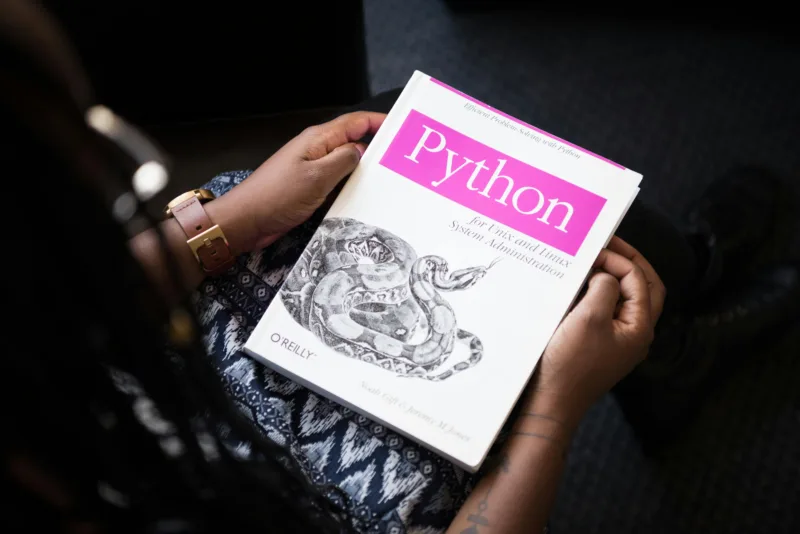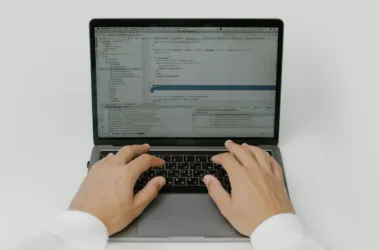Whether you’re a complete beginner venturing into the world of Python or an experienced coder seeking a quick reference, this Python cheat sheet is designed to be a valuable companion on your Python journey.
For beginners, this guide provides a clear and concise overview of fundamental syntax, data types, and control flow mechanisms, equipping you with the building blocks to start writing your own Python programs.
Intermediate and advanced developers will find this cheat sheet to be a handy reference, offering a quick refresher on essential concepts and useful techniques. Don’t hesitate to use it as you explore more intricate areas of Python programming.
Let’s dive into the exciting world of Python Cheat Sheet.
Python Cheat Sheet: An Overview
Python has been around for a long time, but in recent years it’s seen a surge in popularity. It’s become one of the most sought-after coding languages because of its versatility. Python is used in a wide range of fields, including:
- Desktop Applications
- Data Science
- Artificial Intelligence
- Machine Learning
- System Administration
- Data Analytics
- Game Development
- And much more!
No matter what field you’re interested in, learning Python will be a valuable asset to your skillset.
Why Learn Python?
I’m a big believer that learning Python is a fantastic career decision (don’t be discouraged by the hype surrounding AI or negative media portrayals).
While I may be a bit biased, I truly believe the best way to learn Python and get hired as quickly as possible is to follow a structured path.
Getting Started with Python
This guide will provide you with a strong foundation in Python. Feel free to reach out to us if you have any corrections or suggestions for improvement.
Python Fundamentals
- Data Types:
- Numbers (int, float)
- Strings (str)
- Booleans (True, False)
- Lists (mutable, ordered collections of items)
- Dictionaries (unordered collections of key-value pairs)
- Tuples (immutable, ordered collections of items)
- Sets (unordered collections of unique elements)
- None (represents the absence of a value)
- Basic Operators
- Comparison operators (==, !=, <, >, <=, >=)
- Logical operators (and, or, not)
- Control Flow
- Loops (for, while)
- Conditional statements (if, elif, else)
- Functions
- Defining and calling functions
- Using arguments and return values
- Lambda functions (anonymous functions)
- List Comprehensions
- A concise way to create lists based on existing iterables
- Modules and Libraries
- Extending Python’s functionality with pre-written code
Taking Your Python Skills to the Next Level With Python Cheat Sheet
Once you’ve grasped the fundamentals, you can delve deeper into more advanced topics:
- Object-Oriented Programming (OOP)
- Classes and objects
- Inheritance and polymorphism
- File I/O
- Reading from and writing to files
- Exception Handling
- Gracefully handling errors in your code
- Command Line Arguments
- Accepting input from the command line
- Using Powerful Libraries
- NumPy for numerical computing
- Pandas for data analysis
- Matplotlib for data visualization
- And many more!
Learning Resources
There are many fantastic resources available to help you learn Python. Here are a few recommendations:
- Online courses (such as Coursera, edX, or Udemy)
- Books (such as “Automate the Boring Stuff with Python” by Al Sweigart)
- Tutorials and documentation (such as the official Python documentation)
Python Basics: Numbers, Strings, and Lists
Welcome to the world of Python! This cheat sheet provides a quick reference for some fundamental building blocks you’ll encounter as you start coding.
Numbers
- Python has two main types of numbers:
- Integers (int): Whole numbers, like
10,-5, or0. - Floating-point numbers (float): Numbers with decimals, like
3.14or-10.25.
- Integers (int): Whole numbers, like
- Use the
type()function to check the type of a number:type(10) # int
Basic Arithmetic Operations
- Perform calculations using familiar arithmetic operators:
- Addition (
+) - Subtraction (
-) - Multiplication (
*) - Division (
/) – Gives a floating-point result even for integer division. - Floor division (
//) – Divides and gives the whole number quotient, discarding any remainder. - Modulo (
%) – Returns the remainder after division.
- Addition (
Example:
Python
10 + 3 # Equals 13
10 // 3 # Equals 3 (floor division)
10 % 3 # Equals 1 (remainder)
Common Math Functions
- Python provides built-in functions for various mathematical operations:
pow(x, y)– Raisesxto the power ofy.abs(x)– Returns the absolute value ofx(its distance from zero).round(x, n)– Roundsxtondecimal places.bin(x)– Convertsxto a binary string.hex(x)– Convertsxto a hexadecimal string.
Converting Between Numbers and Strings
- You can convert between numbers and strings using built-in functions:
int(x)– Convertsxto an integer (if possible).float(x)– Convertsxto a floating-point number (if possible).
Example:
Python
age = input("How old are you? ")
age = int(age) # Convert user input (string) to an integer
Strings
- Strings represent sequences of characters. They are enclosed in single (
') or double (") quotes. - Use string indexing to access individual characters:
name = 'Alice'[0] # Accesses the first character 'A'. - Slicing extracts a portion of the string using a colon (
:):name[1:] # Extracts all characters from the second one onwards ('lice').
Common String Operations
- Concatenation: Combine strings using the
+operator: Pythongreeting = "Hello, " + nameUse code with caution.content_copy - String formatting: Insert variables into strings using f-strings (Python 3.6+) or the
.format()method: Pythonprint(f"Hello, {name}!") print("Hello, {}!".format(name))Use code with caution.content_copy - String methods: Built-in methods perform various string manipulations:
len(s)– Returns the length of the string.s.strip()– Removes leading and trailing whitespace.s.split()– Splits the string into a list of words based on a delimiter (e.g., spaces).s.replace(old, new)– Replaces all occurrences ofoldwithnewin the string.s.upper()– Converts all characters to uppercase.s.lower()– Converts all characters to lowercase.s.find(sub)– Returns the index of the first occurrence of substringsubins(or -1 if not found).s.count(sub)– Counts the number of occurrences of substringsubins.
Lists
- Lists are ordered collections of items that can be changed (mutable). They are enclosed in square brackets
[]. - Lists can hold items of different data types (e.g., numbers, strings).
- Access elements using indexing and slicing similar to strings.
Common List Operations
- Adding to lists:
myList.append(item)– Adds an item to the end of the list.myList.extend(iterable)– Extends the list by appending all items from an iterable (like another
Python Cheat Sheet – For Loop
for item in iterable:
# code to be executed for each item
Python Cheat Sheet – If Statement
if condition:
# code to be executed if condition is true
else:
# code to be executed if condition is false
Taking Your Python Skills to the Next Level
Once you’ve grasped the fundamentals, you can delve deeper into more advanced topics:
- Object-Oriented Programming (OOP)
- Classes and objects
- Inheritance and polymorphism
- File I/O
- Reading from files with
open(filename, "r") - Writing to files with
open(filename, "w")
- Reading from files with
- Exception Handling
- Using
tryandexceptblocks to handle errors
- Using
- Command Line Arguments
- Accessing command line arguments with
sys.argv
- Accessing command line arguments with
- Using Powerful Libraries
- NumPy for numerical computing
- Pandas for data analysis
- Matplotlib for data visualization
- And many more!
Learning Resources
There are many fantastic resources available to help you learn Python. Here are a few recommendations:
- Online courses (such as Coursera, edX, or Udemy)
- Books (such as “Automate the Boring Stuff with Python” by Al Sweigart)
- Tutorials and documentation (such as the official Python documentation)
Join the Python Community
The Python community is large, welcoming, and active. There are many online forums and communities where you can ask questions, get help, and connect with other Python learners and developers.
Conclusion
Python is a powerful and versatile language that can be used for a wide range of tasks. With its clear syntax, extensive libraries, and large community, Python is an excellent choice for beginners and experienced programmers alike.
So why wait? Start learning Python today and unlock a world of possibilities!