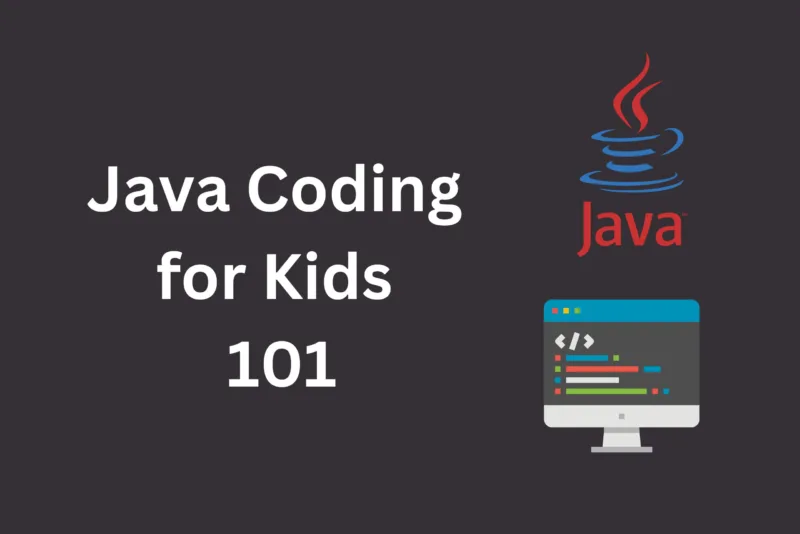Introducing your child to Java at a young age gives them a head start in this exciting field. Java is known for its clear structure and easy-to-follow instructions, making it a perfect choice for young coders to learn the basics.
This blog post is your ultimate guide to getting your child started with Java. We’ll go through what it is, why it’s perfect for young learners, and the important building blocks they need to understand before writing their own code.
We’ll also show you some fun projects your child can create and some awesome resources, both free and paid, to help your child become good at coding Java.
But first, what is Java?
What is Java programming language?
Java is a powerful programming language used to create software applications. It’s like a set of instructions that tell a computer how to perform specific tasks.
These tasks can range from simple calculations to complex video games and mobile apps.
One of Java’s key features is its portability. Code written in Java can run on many different devices, from laptops to smartphones, without needing major modifications. This makes it a versatile tool for programmers.
Why Should Kids Learn Java?
Java can be a great introduction to the world of programming for kids. Here’s why:
Easy to Learn
Java has a clear and concise syntax, making it easier for beginners to understand compared to some other programming languages.
Interactive and Engaging
Learning Java allows kids to create things they can see and interact with, like games and animations. This keeps them motivated and provides a sense of accomplishment.
Builds Problem-Solving Skills
Programming teaches kids how to break down problems into smaller, logical steps. This skill is valuable not only in coding but also in academics and everyday life.
Strong Foundation for the Future
Java is widely used in the professional world. Learning it now gives kids a head start if they choose a career path in technology.
Even if your child doesn’t become a programmer, learning Java can equip them with valuable skills like critical thinking and logical reasoning, which are beneficial in any field.
Prerequisites for Kids Learning Java
Before diving into the world of Java coding, there are a few basic concepts your child can explore to build a strong foundation. These act like building blocks for understanding Java syntax and logic.
Here are some key areas to focus on:
Variables
Imagine these as containers that store information the program uses. They can hold numbers (integers, decimals), text (strings), or even true/false values (Booleans).
Data Types
These define the kind of information a variable can store. Just like you wouldn’t put milk in a shoebox, data types ensure the information stored is compatible with how the program uses it.
Operators
These are tools that perform operations on the data stored in variables. Think of addition, subtraction, multiplication, and division as basic examples.
Understanding these will help your child fully grasp the fundamental building blocks of Java programming.
Writing the “Hello World” Program in Java
Every programmer’s journey begins with a simple yet iconic phrase: “Hello, World!” This program serves as a fundamental introduction to writing basic Java code. Let’s break down the steps involved:
Milestone: The “Hello, World” program is a significant milestone for any aspiring programmer. It demonstrates the ability to write and execute your first successful code.
Step-by-Step Breakdown;
- Setting Up: You’ll need a Java development environment (IDE) to write and run your code. Popular options for beginners include BlueJ or JGrasp.
- Creating the Class: Think of a class as a blueprint for your program. It defines the structure and functionalities. In this case, the class name will typically be “HelloWorld”.
- Main Method: The “main” method is the entry point of your program. This is where the actual instructions for displaying “Hello, World!” will reside.
- System.out.println(): This is a built-in Java function used to print text on the screen. Inside the “main” method, you’ll use “System.out.println(“Hello, World!”)” to display the famous message.
- Compiling and Running: Once the code is written, save it with a “.java” extension. The IDE then compiles the code, translating it into a format the computer understands.
Finally, running the program executes the instructions and displays “Hello, World!” on the screen.
Some Fun Java Coding Projects for Kids
This simple program lays the foundation for understanding basic syntax, methods, and how Java code interacts with the computer.
Learning Java shouldn’t feel like a chore! Here are some engaging project ideas, complete with details, to help kids practice their coding skills and have a blast:
1. Guessing Number Game:
- Concept: This classic game encourages kids to learn control flow with loops and conditional statements.
- Details: The program generates a random number between a chosen range (e.g., 1-100). The player has a set number of guesses (e.g., 5) to try and guess it correctly. After each guess, the program provides hints like “higher” or “lower” to guide the player.
- Learning Points: Loops for repeated attempts, conditional statements for comparing guesses, and user input for interacting with the player.
2. Memory Match Game
- Concept: This popular card game helps kids with memory retention and basic data structures like arrays.
- Details: The program displays a grid of cards with different hidden images (pairs). Players click on two cards at a time, trying to find matching pairs. The cards flip back over if they don’t match. The goal is to find all matching pairs within a set amount of time or turns.
- Learning Points: Arrays for storing card information, loops for iterating through the grid, and conditional statements for checking matches.
3. Bouncing Ball Animation:
- Concept: This visual project introduces kids to graphics concepts and basic animation principles.
- Details: The program creates a ball object with its position and color defined. The ball bounces around the screen within boundaries, changing direction when it hits an edge. Kids can customize the ball’s speed, color, and even add gravity for a more realistic effect.
- Learning Points: Declaring variables for ball properties, using loops for continuous movement, and implementing conditional statements for changing direction.
4. Interactive Drawing Canvas:
- Concept: This project sparks creativity by allowing kids to draw shapes and lines on the screen using code.
- Details: The program provides options for choosing different colors and shapes (lines, circles, squares). Kids can use mouse clicks or keyboard controls to draw on the canvas. The program continuously updates the screen, displaying their artistic creations.
- Learning Points: Using mouse events for user interaction, manipulating drawing tools with code, and understanding basic graphics libraries in Java.
5. Text-Based Adventure Game (Advanced):
- Concept: This project lets kids create their own interactive stories where user choices determine the narrative flow.
- Details: The program presents the player with a scenario and multiple options for how to proceed. Based on the chosen option, the story unfolds with new scenarios and choices. Kids can add elements like inventory management (collecting items), puzzles to solve, and different endings based on the player’s decisions.
- Learning Points: Working with strings for text narration, implementing user input choices with conditional statements, and building a more complex program structure.
You should always remember, that these are just a springboard! As kids progress, encourage them to explore their own project ideas.
The key is to choose projects that ignite their passion for coding and allow them to experiment and learn from their creations.
Paid & Free Resources to Learn Java Coding
There are fantastic resources available to help your child embark on their Java coding adventure! Here’s a breakdown of both paid and free options to choose from:
Free Resources
Online Tutorials and Courses: Many websites offer free tutorials and introductory courses on Java programming. These platforms are a great place to start and often provide interactive exercises to solidify learning. Popular options include:
- https://www.codecademy.com/learn/learn-java
- https://www.freecodecamp.org/news/tag/java/
- https://www.javatpoint.com/java-tutorial
Interactive Learning Platforms: Some platforms offer a gamified approach to learning Java, making it more engaging for kids. These platforms might require creating a free account and typically offer a blend of free and premium content. Examples include:
Open Source Development Environments (IDEs): Setting up a free IDE like BlueJ or JGrasp provides a user-friendly interface for writing and running Java code. These tools offer features like syntax highlighting and debugging support, making the coding process smoother.
Paid Resources
Online Courses: Several online platforms offer in-depth Java courses with structured learning paths and video lectures.
These courses often come with graded assignments and certificates of completion. Some popular platforms include;
Interactive Coding Bootcamps: These programs offer a more immersive learning experience with live coding sessions, mentorship from experienced programmers, and project-based learning.
While these come at a cost, they can provide a comprehensive and personalized learning journey for kids who are serious about coding.
Choosing the Right Resource
Here are some important factors that should be considered when choosing the right resource for your kids learning coding;
- Age and Skill Level: Consider your child’s age and prior experience with coding when selecting a resource. Free online tutorials and interactive platforms are great for beginners, while paid courses and boot camps can cater to more advanced learners.
- Learning Style: Does your child prefer visual learning with videos, interactive exercises, or a more text-based approach? Choose resources that align with their learning style for better engagement.
- Budget: Free options are readily available, but some paid resources offer more structured learning paths and personalized support.
Also Read: 8 Best Programming Language For Kids =-043768t5rewAFinal Thoughts
There are lots of possibilities for your child in the world of coding, and Java is a fantastic first step!
Having a good understanding of the basics and completing engaging projects will not only help them learn valuable programming skills but also help them develop their creativity, problem-solving abilities, and logical thinking abilities.
Always know that the key is to make learning fun and engaging. Don’t be afraid to experiment, explore different resources, and most importantly, encourage your child’s curiosity.
Who knows, maybe your little coder will be the next big name in app development or game design!
Happy coding adventure to you and your kids!