If you want to know the Best Programming Language For Kids, we’ve got you covered
There’s no doubt that choosing the right one for a child can be overwhelming, that’s why we in this knowledge-based guide do the homework for you.
After going through this guide, you will be equipped with the knowledge of the best languages your kids can begin with on their coding journey.
Best Programming Language For Kids
Here is our recommended list of the Best Programming Language For Kids in 2024;
1. Scratch
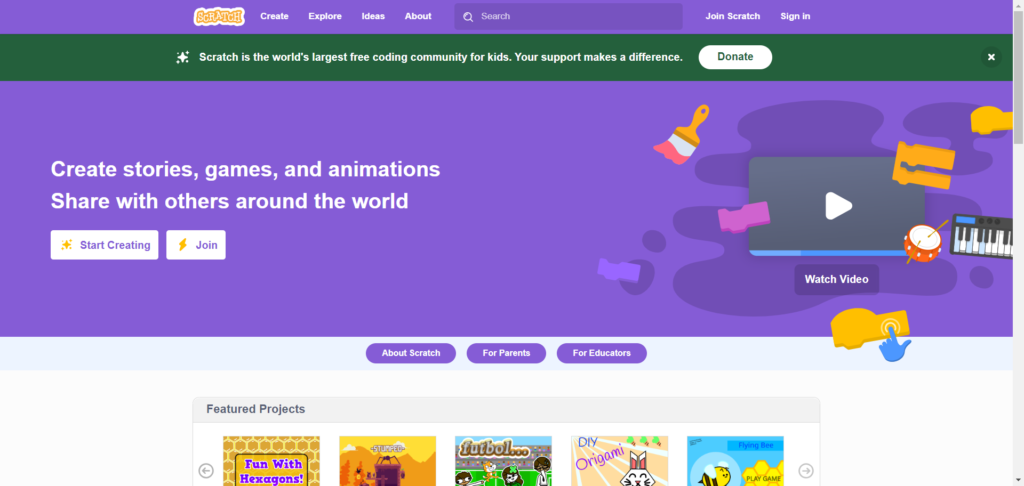
Scratch is a free, block-based visual programming language designed specifically for children ages 8-16. It uses a drag-and-drop interface with colorful blocks representing different coding functions, making it easy for beginners to create interactive animations, games, and stories.
Features:
- Block-based coding: No need to write text, making it accessible for young learners.
- Rich media integration: Supports graphics, sound effects, and music for engaging projects.
- Storytelling tools: Allows creation of interactive narratives and animations.
- Community and online sharing: Kids can share their creations and collaborate with others in the Scratch online community.
Providers: Scratch is developed and offered by the Scratch Foundation at the Massachusetts Institute of Technology (MIT) https://scratch.mit.edu/.
Pros:
- Easy to learn and use: Perfect for beginners with no prior coding experience.
- Encourages creativity and problem-solving skills.
- Promotes project-based learning through engaging activities.
- Large online community for support and inspiration.
Cons:
- Limited functionality compared to text-based languages.
- Not suitable for building complex applications as children grow older
2. Blockly
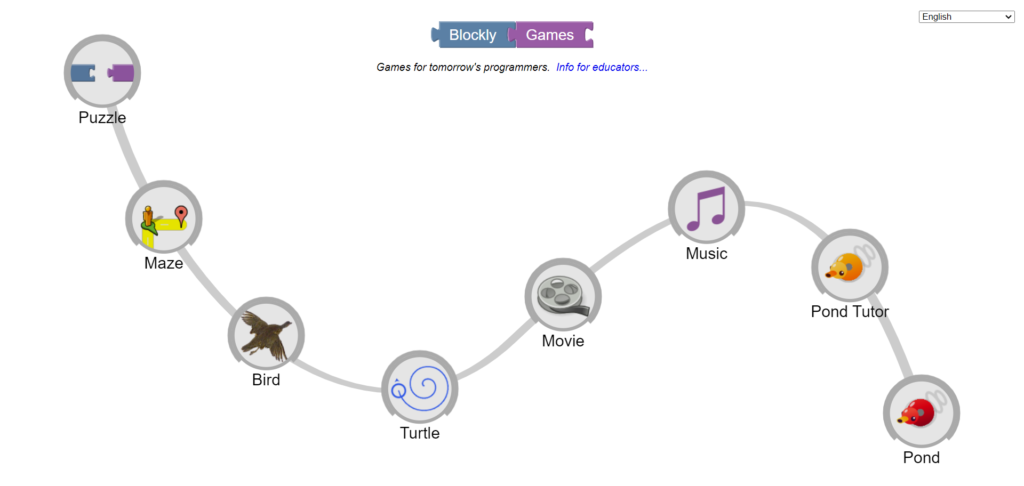
Blockly is another beginner-friendly, open-source visual programming language. Similar to Scratch, it uses a block-based drag-and-drop interface, making it easy for children of all ages to learn the fundamentals of coding.
Features:
- Block-based coding with a wide variety of blocks for different functionalities.
- Customizable interface: Blockly can be integrated into various platforms and applications.
- Familiar for users coming from Scratch: Many of the core concepts and block designs are similar.
- Suitable for creating interactive games, animations, and simulations.
Providers: Blockly is an open-source framework developed by Google. Many educational platforms and websites use Blockly to introduce coding to children, including:
- Google Blockly Games (https://blockly.games/)
- Blocklyduino (https://projecthub.arduino.cc/scanet/blocklyrduino-create-code-with-blocks-5756fb) (for Arduino hardware)
- Code.org (https://code.org/) (various coding courses)
Pros:
Highly versatile and adaptable to different learning environments.
Easy to transition from block-based to text-based coding later.
Large online community and resources are available.
Cons:
- Limited functionality compared to text-based languages.
- The specific functionalities may vary depending on the platform using Blockly.
3. Tynker

Tynker is a subscription-based, gamified coding platform designed specifically for kids ages 6-14. It combines the simplicity of visual block-based coding with elements of Javascript, offering a smooth transition to text-based programming as children progress.
Features:
- Interactive coding courses and challenges: Learning happens through engaging games and activities.
- Block-based coding with Javascript integration: Introduces basic Javascript syntax within the block interface.
- Gamification elements: Points, badges, and leaderboards keep children motivated and engaged.
- Creation of mobile apps and games: Kids can build their own interactive projects.
Providers: Tynker is a commercial platform with a free trial and various subscription options. You can find it at https://www.tynker.com/.
Pros:
- Fun and engaging way to learn coding basics.
- Gradual introduction to text-based coding through Javascript elements.
- Offers a variety of courses and challenges catering to different interests.
- Encourages project-based learning with the ability to create mobile apps and games.
Cons:
- Requires a subscription for full access to features and courses.
- Block interface might become limiting for more advanced learners.
4. Alice
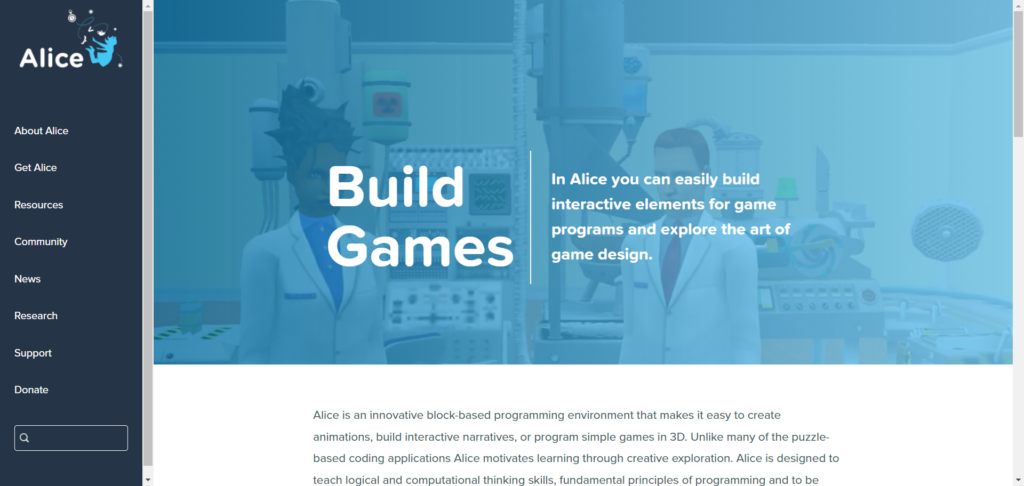
Alice is a free, 3D animation environment that uses a unique approach to teach programming concepts. Designed for ages 7-15, Alice uses a drag-and-drop interface with characters and objects from Alice in Wonderland to create 3D animations.
While creating these animations, children learn fundamental programming concepts like loops, conditional statements, and functions.
Features:
- 3D animation creation: Teaches programming through a visually engaging medium.
- Storytelling and animation focus: Appeals to children who enjoy creating narratives.
- Introduction to core programming concepts: Learns loops, conditionals, and functions in a practical way.
- Beginner-friendly interface: Drag-and-drop functionality makes it easy to use.
- Providers: Alice is a free, open-source project from Carnegie Mellon University.
Pros:
- Engaging and fun way to learn programming fundamentals.
- Connects coding to storytelling and animation, appealing to a broader audience.
- Free and open-source, making it accessible to everyone.
Cons:
- Limited functionality outside of 3D animation creation.
- May not be suitable for children who are not interested in animation.
5. CodeMonkey

CodeMonkey is a subscription-based coding platform designed for children ages 5-12 that uses a fun and engaging game format to teach Javascript. Through a series of coding adventures, children solve puzzles and navigate obstacles by writing Javascript code.
Features:
- Gamified learning: Teaches Javascript through interactive coding challenges and adventures.
- Age-appropriate difficulty levels: Progressively challenging puzzles keep children engaged and learning.
- Visual coding interface: Offers a visual representation of Javascript code for easier comprehension.
- Introduction to core Javascript concepts: Learns variables, loops, conditionals, and functions in a practical context.
Providers: CodeMonkey is a commercial platform with a free trial and various subscription options. You can find it at https://app.codemonkey.com/login.
Pros:
- Fun and engaging way to learn Javascript basics, especially for younger children.
- Gradual introduction to Javascript syntax and concepts.
- Age-appropriate difficulty levels ensure a smooth learning curve.
- Promotes problem-solving skills alongside coding knowledge.
Cons:
- Requires a subscription for full access to features and challenges.
- Limited scope compared to traditional text-based learning.
6. Python
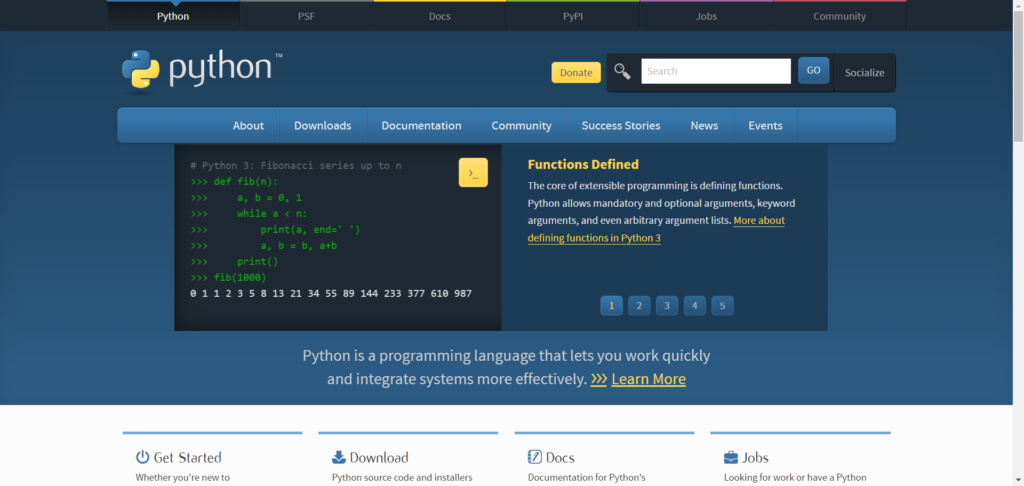
Python is a versatile and beginner-friendly text-based programming language. Often considered one of the best first languages for children of all ages, Python’s clear and concise syntax makes it easy to read and understand. Its wide range of applications, from web development to data science, allows children to explore various coding possibilities.
Features
- Easy-to-read syntax: Resembles natural language, making it easier to learn compared to other text-based languages.
- Open-source and free to use: Accessible to everyone with a multitude of free learning resources available.
- Extensive libraries and frameworks: Supports various functionalities for diverse projects.
- Versatile applications: Can be used for web development, data analysis, machine learning, and more.
Providers: There’s no single provider for Python as it’s an open-source language. However, many online platforms offer free Python courses and tutorials for children, including:
- https://www.coursera.org/
- https://www.codecademy.com/catalog
- https://www.khanacademy.org/computing/computer-programming
Pros:
- Excellent first text-based language for beginners.
- Clear and concise syntax promotes good coding practices.
- Wide range of applications keeps learning engaging and relevant.
- Abundance of free learning resources readily available.
Cons:
- Requires more effort to learn compared to block-based languages.
- Might seem complex for very young children with no prior coding experience.
7. Lua

Lua is a lightweight, interpreted scripting language often used for extending existing applications or adding scripting functionality to games.
While not as widely used for standalone applications as Python, Lua’s simplicity and integration with popular games like Roblox make it a great option for introducing children to text-based coding in a familiar and engaging environment.
Features:
- Relatively simple and easy-to-learn syntax compared to other text-based languages.
- Often embedded within other applications, making it practical for game development.
- Popular in game development: Teaches coding in the context of creating game mechanics and behaviors.
- Powerful scripting capabilities: Can be used to automate tasks and extend functionalities.
Providers: Lua itself doesn’t have a single provider, but it’s often integrated with development tools and game engines. Here are some popular examples:
- Roblox (https://www.roblox.com/): A game creation platform that heavily utilizes Lua for scripting.
- Corona SDK (https://coronalabs.com/): A game development framework using Lua for scripting.
- Unity (https://unity.com/): A popular game engine with Lua scripting capabilities (through plugins).
Pros:
- Easy introduction to text-based coding for children familiar with games like Roblox.
- Practical application in game development, keeping learning engaging.
- Relatively simple syntax compared to other scripting languages.
Cons:
- Limited standalone functionality compared to Python.
- Requires familiarity with the game engine or application using Lua.
8. Java
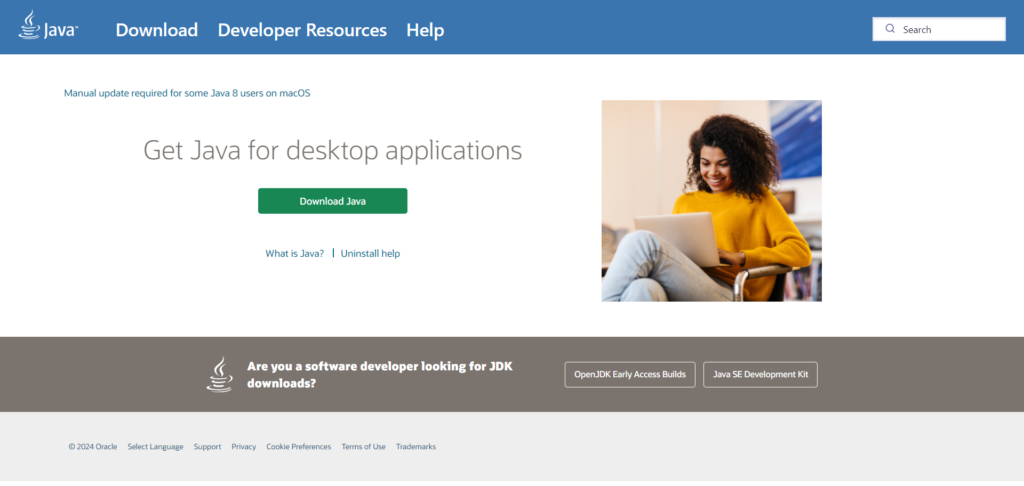
Java is a powerful and widely-used object-oriented programming language. While considered more complex than some options on this list, Java’s popularity and association with games like Minecraft make it a great choice for older children (ages 10+) looking to create advanced applications and games.
Features:
- Object-oriented programming: Introduces a fundamental programming paradigm for building complex applications.
- Versatile and widely used: Applicable in web development, mobile app development, and more.
- Large developer community and extensive resources: Offers plenty of support and learning opportunities.
- Popular in game development: Teaches coding through creating advanced game mechanics and functionalities (e.g., Minecraft modding).
Providers: There’s no single provider for Java as it’s an open-source language. However, many online platforms offer free Java courses and tutorials, including:
Pros:
- Powerful and versatile language for building complex applications.
- Introduces object-oriented programming concepts for future development.
- Large community provides support and learning resources.
- Connection to popular games like Minecraft fuels learning motivation.
Cons:
- More complex syntax and concepts compared to beginner-friendly languages.
- Requires a higher level of commitment and dedication to learn.
- Might be overwhelming for younger children with no prior coding experience.
Also Read: 7 Interesting Coding Projects For Kids
Final Thought
In conclusion, with a variety of options available, there’s a perfect programming language to ignite your child’s coding journey! Consider their age, interests, and learning style when choosing.
Have at the back of your mind that the most important thing is to spark their curiosity and equip them to explore the exciting world of technology creatively. Happy coding!






