Is your child curious about the world of coding? Maybe they’ve shown interest in building games, websites, or apps. But with so many laptops on the market, choosing the right one can be overwhelming.
Selecting the wrong laptop can hinder their learning experience. A slow computer or incompatible software can lead to frustration and discouragement.
In this comprehensive guide, we will make choosing the perfect laptop for your child’s coding journey as easy as possible.
We’ll go through the various options categorized by the operating system while looking at factors like budget, processing power, and features that support their coding journey.
Let’s get started, shall we?
What is the best laptop for kids learning coding?
Choosing the perfect laptop for your child’s coding journey depends on several factors, including their age, experience level, coding needs, and of course, budget.
Here’s a breakdown of the top 12 laptops categorized by operating system, to help you narrow down your search
Chromebooks
Chromebooks are Affordable, secure, and great for web-based development and cloud applications. Let’s look at some of our recommended picks;
1. Acer Chromebook Spin 311 (Best Overall Chromebook for Kids)
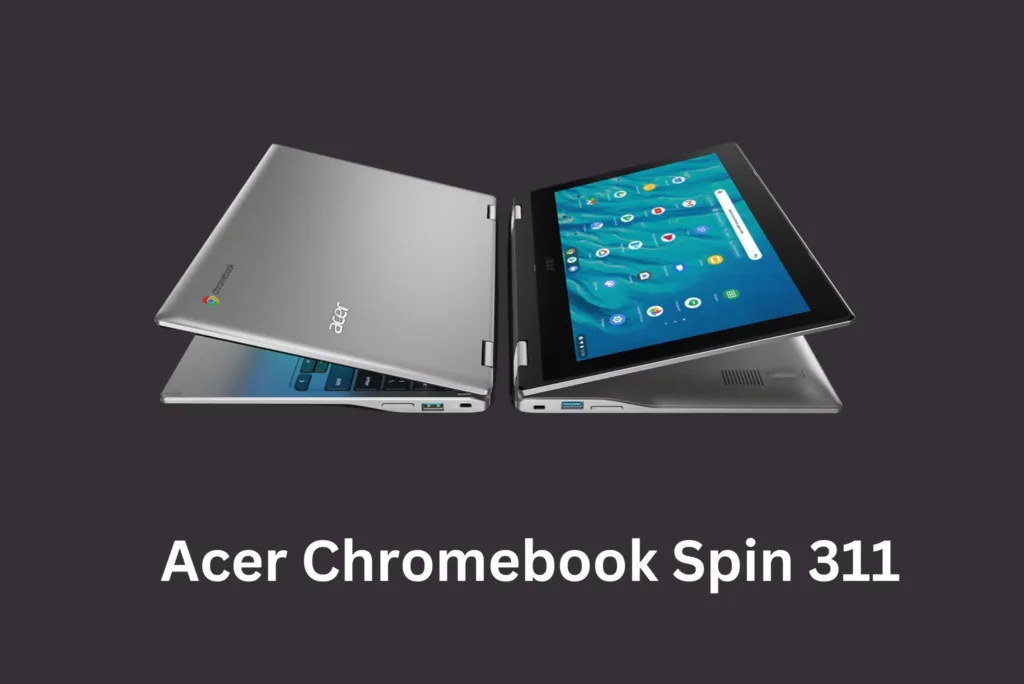
Overview: The Acer Chromebook Spin 311 is a durable and versatile Chromebook, ideal for kids of all ages.
The convertible touchscreen display allows for multiple modes (laptop, tablet, tent), and the spill-resistant keyboard provides peace of mind for parents.
With a long battery life and an affordable price tag, it’s a great all-around choice.
Specifications:
- Display: 11.6-inch HD touchscreen display
- Processor: Intel Celeron N4020
- RAM: 4GB
- Storage: 64GB eMMC
- Battery Life: Up to 10 hours
Best For: Kids of all ages looking for a durable, affordable Chromebook with a touchscreen for a versatile learning experience.
Price: Starts at around $250
Pros: Rugged build quality, spill-resistant keyboard, convertible touchscreen display, long battery life, affordable price tag.
Cons: Limited storage space, smaller screen size.
2. Lenovo IdeaPad Flex 3 Chromebook (Best Budget Chromebook for Kids)

Overview: The Lenovo IdeaPad Flex 3 Chromebook offers a great balance of affordability and functionality. The convertible touchscreen display provides flexibility, and the decent battery life ensures uninterrupted coding sessions.
While the processor is less powerful than some options, it’s sufficient for basic coding tasks and web development.
Specifications:
- Display: 11.6-inch HD touchscreen display
- Processor: MediaTek MT8183
- RAM: 4GB
- Storage: 64GB eMMC
- Battery Life: Up to 10 hours
Best For: Budget-conscious parents looking for a convertible Chromebook with a touchscreen for their younger coders.
Price: Starts at around $200
Pros: Affordable, convertible touchscreen display, decent battery life, lightweight and portable.
Cons: Smaller screen size, less powerful processor compared to some other options on this list.
3. Samsung Galaxy Chromebook 2
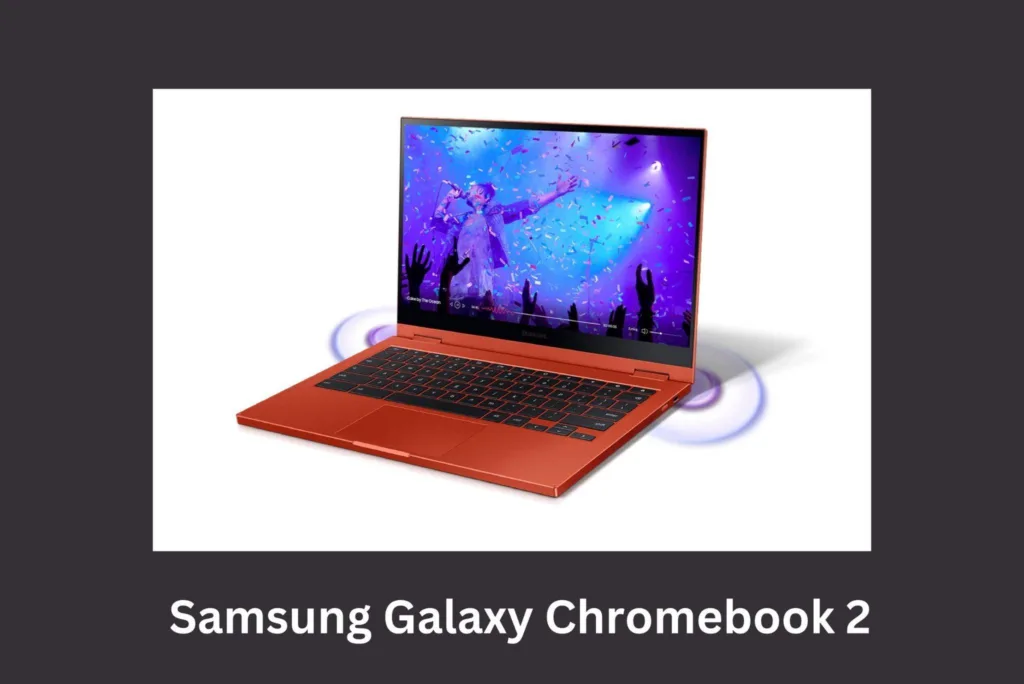
Overview: The Samsung Galaxy Chromebook 2 is a premium Chromebook that caters to both coding and artistic endeavors.
The included S Pen stylus allows for drawing, note-taking, and interacting with the Chromebook in a more intuitive way. It boasts excellent build quality, a thin and light design for portability, and a long battery life to keep your child coding throughout the day.
Specifications:
- Display: 13.3-inch Full HD touchscreen display
- Processor: 10th Gen Intel Core i3 or i5 processor (varies by configuration)
- RAM: 8GB LPDDR4X RAM
- Storage: 128GB or 256GB SSD (configurable)
- Battery Life: Up to 10 hours
Best For: Kids who are interested in both coding and creative activities like drawing and note-taking with a pen.
Price: Starts at around $500 (price varies depending on configuration)
Pros: Excellent build quality, includes S Pen stylus for drawing and note-taking, good battery life, thin and light design.
Cons: Can be pricier than some other Chromebooks, smaller screen size compared to some Windows laptops.
Windows Laptops
The secondary category on our list is Windows which has a more versatile option and wider software compatibility.
Here are our top picks;
4. ASUS Vivobook 14 (Best Overall Windows Laptop for Kids)

Overview: The ASUS Vivobook 14 is a solid Windows laptop that packs a punch. The powerful processor can handle various coding tasks, from basic programming to running development tools.
The decent selection of ports allows for connecting external monitors and peripherals, and the lightweight design makes it easy to carry around.
Specifications:
- Display: 14-inch Full HD display (various configurations available)
- Processor: Up to 11th Gen Intel Core i5 processor (varies by configuration)
- RAM: Up to 8GB DDR4 RAM (configurable)
- Storage: Up to 512GB PCIe NVMe SSD (configurable)
- Battery Life: Up to 7 hours
Best For: Kids with some coding experience who need a versatile laptop for various coding projects and potentially more demanding software.
Price: Starts at around $500 (price varies depending on configuration)
Pros: Powerful processor for handling various coding tasks, good selection of ports for connecting peripherals, decent battery life, lightweight design.
Cons: Can get a little warm under heavy load, no touchscreen option.
5. Acer Aspire 5 (2022) (Great Budget Windows Option)
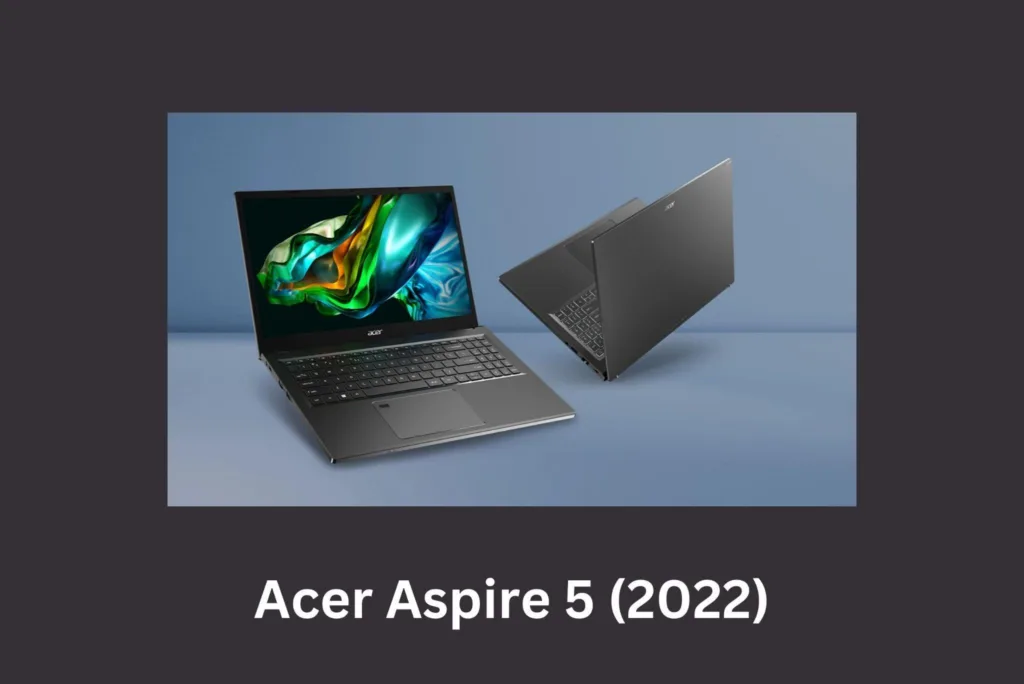
Overview: The Acer Aspire 5 (2022) is a budget-friendly Windows laptop that won’t break the bank. While not the most powerful machine, it offers decent performance for basic coding tasks and everyday use.
The long battery life ensures all-day coding sessions, and the durable build quality can withstand the occasional bump or scrape.
Specifications:
- Display: 15.6-inch Full HD display
- Processor: Up to 11th Gen Intel Core i5 processor (varies by configuration)
- RAM: Up to 8GB DDR4 RAM (configurable)
- Storage: Up to 512GB SSD (configurable)
- Battery Life: Up to 9 hours
Best For: Value-conscious parents looking for a Windows laptop for their beginning coders that offers good battery life and a durable build.
Price: Starts at around $400 (price varies depending on configuration)
Pros: Affordable price, decent performance for basic coding tasks, long battery life, durable build quality.
Cons: Smaller screen size than some other options, basic display quality.
6. Dell Inspiron 14

Overview: The Dell Inspiron 14 is a budget-friendly Windows laptop that offers a good balance of price and performance. With a variety of configurations available, you can choose the processing power and storage that best suit your child’s coding needs.
The long battery life ensures they can code throughout the day without interruption. While the design may be a bit bulkier than some other options, it’s still portable and relatively lightweight for carrying around in a backpack.
Specifications:
- Display: 14-inch HD or Full HD display (varies by configuration)
- Processor: Up to 11th Gen Intel Core i5 processor (varies by configuration)
- RAM: Up to 16GB DDR4 RAM (configurable)
- Storage: Up to 512GB PCIe NVMe SSD (configurable)
- Battery Life: Up to 13 hours (may vary depending on configuration)
Best For: Budget-conscious parents looking for a versatile Windows laptop with a variety of configuration options to suit their child’s coding needs.
Price: Starts at around $350 (price varies depending on configuration)
Pros: Affordable price, decent performance for basic coding tasks, variety of configurations to choose from, long battery life.
Cons: Can be on the bulkier side, display quality may vary depending on the configuration.
MacBooks
The next operating system on our list is the Mac OS which is a more premium option with user-friendly interfaces and strong developer ecosystems.
Here are our top picks;
7. Apple MacBook Air M1 (Best Value MacBook for Coding)

Overview: The Apple MacBook Air M1 offers exceptional performance thanks to the powerful M1 chip. This translates to smooth multitasking, fast loading times, and the ability to run demanding coding applications.
The sleek and lightweight design makes it highly portable, and the long battery life ensures uninterrupted coding sessions.
The macOS operating system is user-friendly and well-suited for Xcode development, a popular IDE (Integrated Development Environment) for Apple products.
Specifications:
- Display: 13.3-inch Retina display
- Processor: Apple M1 chip
- RAM: 8GB unified memory
- Storage: 256GB SSD (configurable)
- Battery Life: Up to 15 hours
Best For: Serious coders who want a premium laptop with exceptional performance and a user-friendly MacOS environment optimized for Apple development tools.
Price: Starts at around $899
Pros: Excellent performance with M1 chip, long battery life, sleek and lightweight design, user-friendly macOS operating system, well-suited for Xcode development.
Cons: Higher price point compared to Chromebooks and Windows laptops, limited port selection.
8. Apple MacBook Pro 13-inch (M2 chip) (Powerful Option for Future-Proofing)

Overview: If you’re looking to future-proof your child’s coding setup, the Apple MacBook Pro 13-inch with the M2 chip is a powerful option.
The M2 chip offers even better performance than the M1 chip in the MacBook Air, making it suitable for more demanding coding tasks and future software development needs.
The redesigned keyboard and improved battery life compared to previous MacBook Pro models are additional bonuses. However, this increased performance comes at a steeper price point.
Specifications:
- Display: 13.3-inch Retina display
- Processor: Apple M2 chip
- RAM: 8GB unified memory (configurable)
- Storage: 256GB SSD (configurable)
- Battery Life: Up to 20 hours
Best For: Serious coders who need exceptional performance for demanding coding projects and potentially professional use in the future.
Price: Starts at around $1299
9. Apple Mac mini (M1 or M2 chip) (Desktop Option for Power and Customization)

Overview: If your child is serious about coding and you prefer a desktop setup, the Apple Mac mini (available with either the M1 or M2 chip) is a powerful option.
The compact design allows for a space-saving setup, and the user can connect an external monitor, keyboard, and mouse for a customizable workstation.
The M1 chip offers excellent performance for most coding needs, while the M2 chip provides even more power for demanding tasks. While the Mac mini itself is affordable compared to other MacBooks, keep in mind the additional costs of purchasing a monitor, keyboard, and mouse.
Specifications:
- Processor: Apple M1 chip or Apple M2 chip (depending on configuration)
- RAM: 8GB unified memory (configurable)
- Storage: 256GB SSD (configurable)
- No built-in display, keyboard, or mouse
Best For: Serious coders who prefer a desktop setup with the flexibility to customize their workspace with a monitor, keyboard, and mouse. Suitable for those who need the power of the M1 or M2 chip for demanding coding projects.
Price: Starts at around $699 for the M1 chip version (price varies depending on configuration)
Pros: Powerful performance with M1 or M2 chip options, compact and space-saving design, allows for customization with an external monitor, keyboard, and mouse.
Cons: Requires purchasing a monitor, keyboard, and mouse separately, higher overall cost compared to a traditional laptop.
Also Read: 10 Best Code Editors For Kids
Final Thoughts
We’ve helped you pick the perfect laptop to kickstart your child’s coding journey. We looked at Chromebooks, Windows laptops, and MacBooks, keeping in mind things like cost, how fast they work, and what features help with coding.
Now it’s time to pick a winner! Use this guide to check out specific laptops and find the one that’s just right for your child.
With the right computer and your cheering them on, coding can be a blast, opening doors to all sorts of cool things they can create!






