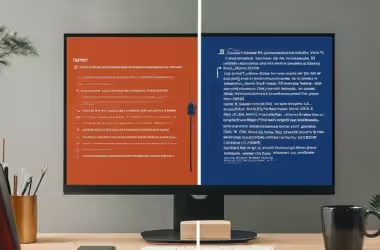Python’s popularity as a versatile and beginner-friendly programming language continues to soar. But for aspiring and seasoned Python developers alike, the right Integrated Development Environment (IDE) can significantly enhance your coding experience. An IDE acts as your digital command center, offering a treasure trove of features designed to streamline your development workflow, boost your productivity, and ultimately empower you to craft exceptional Python applications.
This comprehensive guide dives deep into the top 5 IDEs specifically designed to propel your Python development journey. We’ll explore their strengths, weaknesses, ideal use cases, and provide valuable insights to help you select the IDE that perfectly aligns with your development style and project needs.
The Power of a Feature-Rich IDE:
Before delving into specific options, let’s establish the core functionalities a robust Python IDE offers:
- Smart Code Completion and Editing: Intelligent code completion suggests relevant code snippets, function calls, and variable names as you type, accelerating development and reducing errors. Powerful code editing features like syntax highlighting and code formatting improve readability and maintainability.
- Debugging Tools: Identify and eliminate bugs efficiently. Debuggers allow you to step through code line by line, inspect variables, and set breakpoints to pinpoint issues and resolve them swiftly.
- Integration with Testing Frameworks: Seamlessly integrate with popular testing frameworks like pytest and unittest to write and execute unit tests effortlessly, ensuring code quality and reliability.
- Version Control Integration: Seamlessly integrate with version control systems like Git for code versioning and collaboration. This allows you to track changes, revert to previous versions, and collaborate effectively with other developers.
- Project Management: Manage your project files, folders, and dependencies effortlessly. Most IDEs offer built-in project management features that help you organize your codebase, navigate through files, and manage dependencies between libraries and frameworks.
The Top Contenders: Unveiling the Best Python IDEs
Now, let’s introduce the top 5 IDEs that have earned the respect and trust of Python developers worldwide:
PyCharm (by JetBrains): The Intelligent Powerhouse
PyCharm, developed by JetBrains (same company that developed IntelliJ), reigns supreme as the most popular Python IDE, and for good reason. It boasts a robust AI-powered code completion engine that suggests highly relevant code as you write. Refactoring tools are top-notch, allowing you to effortlessly restructure code and maintain a clean codebase. PyCharm offers excellent support for various Python frameworks and libraries like Django, Flask, and NumPy, making it the go-to choice for complex projects. The vast ecosystem of plugins further empowers you to customize the IDE to your specific workflow preferences, integrating with popular testing frameworks and linters. This is my preferred IDE.
Pros:
- Intelligent code completion with AI-assistance
- Powerful refactoring tools
- Extensive framework and library support
- Vast plugin ecosystem for customization
- Excellent debugging and testing tools
Cons:
- Free Community Edition has limitations compared to the paid Professional Edition
- Can be resource-intensive on older machines
Ideal for: Experienced Python developers, complex projects with multiple frameworks, developers seeking extensive customization options.
Visual Studio Code (by Microsoft): The Lightweight Powerhouse
Visual Studio Code (VS Code) has taken the development world by storm, and Python development is no exception. Developed by Microsoft, VS Code is a free, open-source, and lightweight IDE that offers exceptional customization options. While it might not come with all the bells and whistles of PyCharm out of the box, VS Code’s extensibility through plugins allows you to tailor it to your specific needs. It offers robust Python language support, integrates seamlessly with popular testing frameworks, and provides excellent debugging capabilities.
Pros:
- Free, open-source, and lightweight
- Highly customizable with a vast plugin ecosystem
- Excellent Python language support
- Integrates seamlessly with testing frameworks and linters
- Modern and user-friendly interface
Cons:
- Might require additional setup and configuration compared to more opinionated IDEs
- Debugging tools might not be as comprehensive as PyCharm’s
Ideal for: Developers comfortable with customization, those seeking a lightweight IDE, beginners who want a user-friendly interface.
Thonny: The Ideal Launchpad for Beginners
Similar to BlueJ for Java development, Thonny is a free and open-source IDE specifically designed for introducing students and beginner programmers to Python. Its intuitive interface features a step-by-step debugger that allows you to visualize code execution and identify errors line by line. Thonny offers basic code completion and editing functionalities, making it perfect for beginners to practice writing their first Python programs and experiment with core programming concepts.
Pros:
- Free and open-source
- User-friendly interface with a focus on simplicity
- Ideal for beginners learning Python
- Step-by-step debugger for easy error identification
Cons:
- Limited features compared to professional IDEs
- Not suitable for complex development projects
Ideal for: Absolute beginners learning Python, introductory programming courses
IDLE (Python’s Default IDE): The Built-in Basic Option
IDLE comes pre-installed with most Python distributions, making it a readily available option for beginners. While it offers basic editing and debugging functionalities, its feature set is limited compared to more robust IDEs. IDLE can be a good starting point for those new to Python, but developers working on complex projects will likely require a more advanced IDE.
Pros:
- Free and pre-installed with Python
- Simple and user-friendly interface
- Suitable for beginners to learn Python basics
Cons:
- Limited features compared to other IDEs
- Lacks advanced functionalities like powerful debugging tools or refactoring capabilities
Ideal for: Absolute beginners getting started with Python
Eclipse (with PyDev plugin): The Open-Source Workhorse
Eclipse, a popular open-source IDE for Java development, can also be a viable option for Python development when paired with the PyDev plugin. This plugin transforms Eclipse into a full-fledged Python IDE, offering features like code completion, debugging tools, and project management. However, the initial setup and configuration might be more complex compared to beginner-friendly options like Thonny or IDLE.
Pros:
- Free and open-source
- Customizable with the PyDev plugin
- Offers features like code completion, debugging, and project management
Cons:
- Requires setting up the PyDev plugin
- Interface might be less intuitive compared to modern IDEs
Ideal for: Developers familiar with Eclipse who want to use it for Python development, developers seeking an open-source and customizable option
Choosing the IDE That Aligns with You
Selecting the perfect Python IDE boils down to understanding your specific needs, experience level, and project requirements. Here are some key factors to consider when making your decision:
- Features: Does the IDE offer the functionalities you need for your project type? For instance, if you’re working on a complex web application using frameworks like Django, robust debugging tools and framework-specific support become crucial.
- Learning Curve: How comfortable are you with the initial setup and learning the IDE’s functionalities? Beginner-friendly options like Thonny or IDLE offer a gentler learning curve, while feature-rich options like PyCharm might require some investment in upfront learning.
- Cost: While most popular Python IDEs offer free versions with essential features, some, like PyCharm’s Professional Edition, have paid tiers with additional functionalities. Consider your budget and the value proposition each IDE offers.
- Performance: Can your system handle the resource requirements of the IDE? Lightweight options like VS Code are ideal for older machines, while feature-rich options like PyCharm might demand more processing power.
- Community and Support: Does the IDE have a large and active user community? A strong community translates to readily available resources, tutorials, and assistance when you encounter challenges.
Beyond the Top 5: Exploring Additional Options
The Python development landscape offers a plethora of IDEs beyond the ones we’ve covered. Here are a few more to consider:
- Sublime Text: A powerful text editor with a plugin ecosystem that allows you to customize it into a functional Python IDE.
- Atom: Another customizable text editor with a vibrant community and Python development plugins available.
- PyScript: A unique approach that allows you to embed Python code directly into HTML, ideal for web development.
The Final Word: Embrace the Perfect Fit
The ideal Python IDE empowers you to write cleaner, more maintainable code, streamline your development workflow, and ultimately, unlock your full potential as a Python developer. By carefully considering the factors mentioned above and exploring the strengths and weaknesses of each IDE, you’ll be well-equipped to select the perfect companion for your Python development journey. Remember, there’s no single “best” IDE – the optimal choice depends on your unique preferences and project requirements. Happy coding!