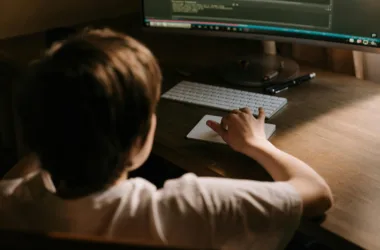Agile methodologies have become the gold standard for delivering high-quality products efficiently in the fast-paced software development world. To maximize the benefits of Agile, selecting the right tools is crucial.
This guide explores the top seven Agile software development tools that can enhance collaboration, streamline processes, and boost productivity.
1. Jira
Overview
Jira, developed by Atlassian, is one of the most widely used Agile project management tools. It supports Scrum, Kanban, and mixed methodologies, making it versatile for various project needs.
Key Features
- Backlog Management: Easily create, prioritize, and manage tasks and user stories.
- Sprint Planning: Plan sprints effectively with drag-and-drop functionality.
- Customizable Workflows: Tailor workflows to match your team’s processes.
- Real-Time Reporting: Access detailed reports and dashboards for insightful analytics.
- Integration Capabilities: Integrates with numerous other tools such as Confluence, Bitbucket, and Slack.
Benefits
Jira’s comprehensive feature set and flexibility make it an ideal choice for teams of all sizes. Its robust reporting capabilities help in tracking progress and identifying bottlenecks, ensuring continuous improvement.
2. Trello
Overview
Trello, also an Atlassian product, is known for its simplicity and visual approach to project management. It uses boards, lists, and cards to organize tasks.
Key Features
- Visual Task Management: Organize tasks with a simple drag-and-drop interface.
- Checklists and Labels: Enhance task details with checklists, labels, and due dates.
- Power-Ups: Extend functionality with integrations such as Calendar, GitHub, and more.
- Collaboration Tools: Facilitate team collaboration with comments, attachments, and mentions.
- Mobile Accessibility: Access and manage tasks on the go with mobile apps.
Benefits
Trello’s intuitive design and ease of use make it suitable for small to medium-sized teams. It is especially effective for teams new to Agile or those looking for a straightforward task management solution.
3. Asana
Overview
Asana is a powerful tool that helps teams organize, track, and manage their work. It offers a range of features that support Agile methodologies.
Key Features
- Task Management: Create tasks, assign them to team members, and set deadlines.
- Project Timelines: Visualize project timelines with Gantt-style charts.
- Custom Fields: Add custom fields to track important information specific to your projects.
- Workload Management: Monitor team workload to ensure balanced distribution of tasks.
- Automation Rules: Automate routine tasks to save time and reduce errors.
Benefits
Asana’s flexibility and rich feature set make it ideal for larger teams or projects with complex requirements. Its visual timeline and workload management features help in maintaining project visibility and resource balance.
4. Azure DevOps
Overview
Azure DevOps, by Microsoft, provides a complete suite of development tools integrated into a single platform, supporting the entire software development lifecycle.
Key Features
- Azure Boards: Track work with Kanban boards, backlogs, team dashboards, and custom reporting.
- Azure Pipelines: Build, test, and deploy with CI/CD that works with any language, platform, and cloud.
- Azure Repos: Manage code with Git repositories or Team Foundation Version Control (TFVC).
- Azure Test Plans: Conduct manual and exploratory testing.
- Azure Artifacts: Create, host, and share packages with your team.
Benefits
Azure DevOps offers a comprehensive set of tools for end-to-end DevOps practices. Its seamless integration with other Microsoft products and services makes it an excellent choice for teams already using the Azure ecosystem.
5. Monday.com
Overview
Monday.com is a versatile work operating system that allows teams to manage projects, workflows, and everyday work with ease.
Key Features
- Customizable Workflows: Tailor workflows to fit your team’s needs.
- Visual Project Management: Use visual boards to track progress and deadlines.
- Time Tracking: Monitor time spent on tasks for better planning and resource allocation.
- Integration Capabilities: Integrate with popular tools like Slack, Google Drive, and Jira.
- Automation: Automate routine tasks to improve efficiency and reduce manual errors.
Benefits
Monday.com’s customizable workflows and integrations make it suitable for diverse teams and projects. Its visual interface and automation capabilities enhance productivity and collaboration.
6. VersionOne
Overview
VersionOne, a product by Digital.ai, is an enterprise Agile project management tool that supports scaling Agile practices across teams.
Key Features
- End-to-End Visibility: Gain visibility into the entire software delivery lifecycle.
- Agile Portfolio Management: Align strategic objectives with development work.
- Comprehensive Reporting: Access a wide range of reports and analytics.
- Team Collaboration: Enhance collaboration with built-in communication tools.
- Integration: Integrates with numerous development and testing tools.
Benefits
VersionOne’s robust features and scalability make it ideal for large organizations adopting Agile at scale. Its portfolio management and reporting capabilities provide comprehensive insights into project progress and alignment with business goals.
7. Zoho Sprints
Overview
Zoho Sprints is an Agile project management tool designed to help teams manage their sprints, backlogs, and release cycles effectively.
Key Features
- Sprint Planning: Plan sprints, manage backlogs, and track progress with ease.
- Timesheets: Log hours worked on tasks for accurate time tracking.
- Epics and User Stories: Organize work using epics, user stories, and subtasks.
- Collaboration Tools: Facilitate team collaboration with comments, file attachments, and mentions.
- Integration: Integrates with other Zoho products and popular third-party tools.
Benefits
Zoho Sprints’ user-friendly interface and comprehensive feature set make it suitable for small to medium-sized teams. Its integration with other Zoho products offers a seamless experience for teams already using Zoho’s ecosystem.
Conclusion
Choosing the right Agile software development tool is essential for optimizing your development processes and achieving project success. Each tool mentioned in this guide offers unique features and benefits tailored to different team sizes and project requirements. By carefully evaluating your team’s needs and the specific functionalities of these tools, you can make an informed decision that enhances collaboration, productivity, and efficiency.
Diagram: Agile Software Development Workflow
graph TD
A[Product Backlog] --> B[Sprint Planning]
B --> C[Development]
C --> D[Daily Standups]
D --> E[Testing]
E --> F[Sprint Review]
F --> G[Sprint Retrospective]
G --> AFrequently Asked Questions (FAQs)
1. What are Agile software development tools?
Agile software development tools are applications that support Agile methodologies, helping teams to plan, execute, and track their projects more efficiently. These tools facilitate collaboration, task management, reporting, and continuous improvement.
2. How do I choose the right Agile tool for my team?
Consider factors such as team size, project complexity, specific features required, integration capabilities, and budget. Evaluate tools based on their ability to meet your unique needs and support your Agile practices.
3. What are the benefits of using Agile software development tools?
Benefits include improved collaboration, enhanced visibility into project progress, streamlined workflows, better task management, and the ability to quickly adapt to changes. These tools help teams deliver high-quality products more efficiently.
4. Can Agile tools integrate with other software?
Yes, most Agile tools offer integration capabilities with other software such as communication tools, version control systems, and CI/CD pipelines. Integrations streamline workflows and ensure seamless data flow between different systems.
5. What is the difference between Jira and Trello?
Jira is a more robust and feature-rich tool designed for complex projects and larger teams, supporting detailed Agile methodologies like Scrum and Kanban. Trello is simpler and more visual, ideal for smaller teams or straightforward task management.
6. Is it necessary to use an Agile tool for small teams?
While not strictly necessary, using an Agile tool can significantly enhance a small team’s productivity by improving organization, communication, and task tracking. Even small teams can benefit from the structure and visibility these tools provide.
7. How do Agile tools support remote teams?
Agile tools facilitate remote collaboration by providing a centralized platform for task management, communication, and real-time updates. Features like comments, mentions, file sharing, and video conferencing integrations help keep remote teams aligned and productive.